Redmi 9 Power Bootloader Unlock, Easy Method | New Tool
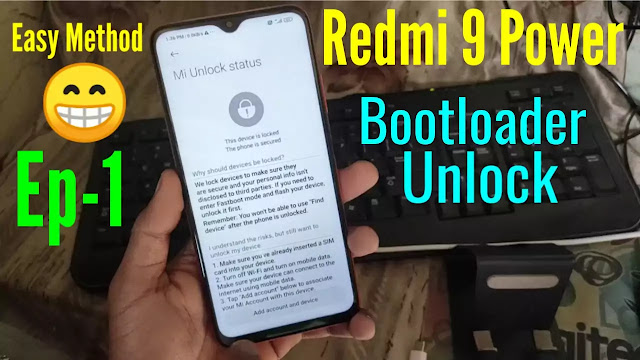 |
| Redmi 9 Power Bootloader Unlock |
Introduction !
Today I am gonna to talking about, How can you Unlock Bootloader Xiaomi Redmi 9 Power it's really easiest method so if you want to unlock Bootloader of your Xiaomi Redmi 9 Power then you have to read this post carefully,
In this post I will give you full guide for Unlocking Bootloader (Xiaomi Redmi 9 Pwer) Redmi 9 Power also known as Redmi 9T in China so don't confuse.
Online Money Unlimited Earn :- click here
Why Bootloader Unlocking Need ?
Bootloader unlocking is permission of customization as like after unlocking bootloader you can root your smartphone & customize your phone & install custom Recovery, Roms, Kernel & Much more so if you want to do anything of these then you have to unlock Bootloader.
Online Money Unlimited Earn :- click here
Requirements !!
- Redmi 9 Power
- Phone Should be connected with mobile data (No Wifi)
- Mi Account Login (With OTP)
- Original Data Cable
- Laptop/PC
- PC/Laptop also should be connected with internet
Notes :-
How to Unlock Bootloader ?
Firtly you have to Download Mi Unlock Tool Unofficial (Link given in down below)
Extract it & move on the C/Drive then open it.
Now Click on QR Code option & Now Go to Mobile settings.
Firtly Login Mi Account with OTP & Give all permission.
Now Go back on about settings then click 7-10 time on miui version,
after that go back once & you have to go on additional settings/developer Options.
And Enable USB Debugging & OEM unlocking & Add Mi Account Status.
Then Go Back on Mi Account & Scan then QR Code that Showing on You Pc/Laptop.
it's checking for permission & Now Turn Off Your Phone & Enter into Fastboot Mode (Power +Volume Down)
Now Connect with USB Type-C Cable & Unlock the Bootloader.
Maybe it will Take 168 Hours (7 Days).
After 7 Days again login with QR Code & do again on that time it will be unlock successfully.
Online Money Unlimited Earn :- click here
Mi Unlock Tool & More !!
Fix Xiaomi Driver before unlocking Bootloader.
Video Tutorial :- Video
Online Money Unlimited Earn :- click here
Mi Unlock Tool
 |
| Redmi 9 Power Bootloader Unlock |
Online Money Unlimited Earn :- click here
