How to install Orangefox Recovery Ft- POCO X4 Pro & Redmi Note 11 Pro+ (Vuex & Puex) | Orangefox |
This recovery is unofficial build but it's pretty good and no bug in this rom it's supporting decryption of internal storage of Xiaomi POCO X4 Pro & R
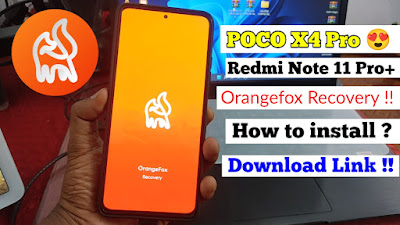 |
| Orangefox Recovery for Vuex & Puex |
About Orangefox Recovery !
Orangefox Recovery is a custom recovery image used for Android devices. It is based on the popular custom recovery TWRP (Team Win Recovery Project) and offers additional features and customization options.
Orangefox Recovery supports a wide range of Android devices and allows users to perform various tasks such as installing custom ROMs, creating and restoring backups, wiping data, and more. One of its key features is its ability to support both MIUI and AOSP-based ROMs.
Some of the notable features of Orangefox Recovery include support for file-based encryption, a built-in file manager, a password protection feature, support for Magisk root, and compatibility with various partition layouts.
Orangefox Recovery is developed by a team of developers led by XDA Senior Member, asusmaxpro. It is an open-source project, which means that anyone can contribute to its development and improve its features. Users can download and install Orangefox Recovery on their Android devices through various methods, including using a custom recovery installer app or flashing it via fastboot or ADB.
About this recovery !
This recovery is unofficial build but it's pretty good and no bug in this rom it's supporting decryption of internal storage of Xiaomi POCO X4 Pro & Redmi Note 11 Pro+,
You can install it through TWRP Recovery, TWRP Recovery Tutorial link is given down below.
How to install TWRP :- Video
How to install Orangefox ?
Firstly you have to install TWRP & boot into TWRP recovery mode,
Now keep Orangefox Recovery.zip file in your OTG or Sd Card (Orangefox Recovery Link given down below)
Now just install it through TWRP,,
It will take some seconds and automatically will boot into TWRP to Orangefox Recovery.
